SharePoint Modern Web Parts You Can Use on a Page – Part 1
Information collaboration is a significant concept in SharePoint. Modern web parts have a significant role to play in it. They can be defined as tiny blocks of UI’s which can be used to gather specific information or resources you wish to create a site or page. Web parts can be utilized to customize the appearance, content and the behavior of a SharePoint site’s pages while accessing from a browser. Being defined as building blocks for pages in a SharePoint Site, you can add and customize web parts while adding modern pages to a site.
Here is a list of modern web parts you can use to set up a page in a SharePoint Site.
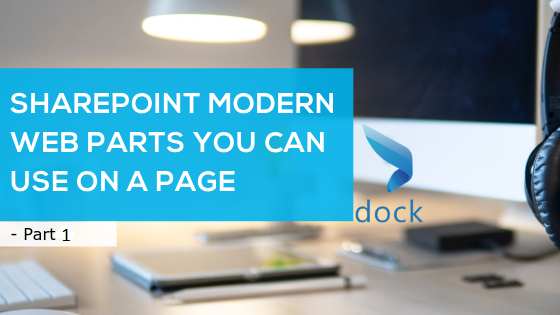
Code Snippet
The code snippet is useful when you want to show a code to users in the form of text. You can pick from a dark or light theme, and a code language. It can even autocorrect syntax.
Bing Maps
This web part will let you add a map to your page. Just enter a popular name or an address to fetch the map automatically. Choose either aerial or road map type and set a name or preferred zoom level.
Countdown Timer
When you want to set up a count down or count-up as part of an event or project, this web part can be used. You can also add a description, set date format, and a call to action with a link for making it effective.
Divider
This is a simple web part that allows you to bring a separation between the different web parts you have added to a page. It will make the page easy to read and user-friendly.
Document Library
Use the document library web part to show a document library to the users. You can customize the web part with custom size, name, and view.
Embed
You can exploit this web part when you want to display content from other sites on your page. YouTube videos are a good example. You can either use the site address or embed code according to which site you want to link.
Events
If it’s important for you to display the upcoming event on a page, then Events web part can help you. Add online meeting information, map and other information to make the web part most useful to the audience.
File Viewer
Do you want to insert an Office file, .PDF, Visio or 3D Model into the page? File Viewer web part is specially designed for that purpose.
Group Calendar
Display an Office 365 group calendar directly into your page for the readers to view easily, by using this web part.
Hero
Does your page look unattractive? The Hero web part can add focus and visual interest by displaying up to 5 items. You can choose images and text along with links to grab attention easily. It is a default option in Communication sites, but it can be inserted to other pages too.
