Handy Tips Related to Check Out, Check In, and Versioning
Check out, check in and versioning features are providing a lot of ease for users in managing documents and files from a SharePoint library. You know how these features work but still, in some situations you may get some errors, or it won’t work the way you want. Here are some useful tips about check out, check in and versioning that helps you in critical situations.
Tip 1: Libraries that require files to be checked out
Some SharePoint libraries will be set up in such a way that the files need to check out in order to upload. This is done to ensure that the user will only get access to the document/file once it is completely settled and ready to use. In that case, the file you are uploading to the library will be initially checked out to you. To let other people view and edit the file as required, you should check in the file without fail.
Tip 2: Uploading files to libraries enabled with versioning
There is also another condition like the above, which is relevant when the SharePoint library is enabled with the versioning feature. Versioning ability allows going back to a previous version if anything goes wrong in the current version. While uploading a file to such a library, your file will be added as a new version. From that time the file will become part of the version history.
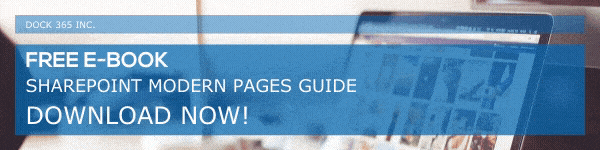
Tip 3: Entering additional values while uploading a file
There is a chance that some libraries may prompt you to enter values like project number, department names, etc. to any of the concerned columns. Ensure that you are entering the values and check in the file before ending the upload operation.
Tip 4: Uploading file as a new version of an existing one
To create a new version of an existing file, you need to check out the existing file first. Replace all the target content with the new version available. Once all modifications are done to the old file, check it back in. You will now get a new copy of the file, with all earlier versions still available.
These tips will let you work with check out, check in and version features. There is a better way to add efficiency to your organization’s digital workplace!
