Guide to Create A Communication Site in SharePoint Online
In order to make the most of your information, you need to be able to share and process it efficiently. Idle information is like dead money and no one in business likes dead money. A Communication site in SharePoint Online allows you to share information the way it is meant to be; fast, effective and through an organized display. This doesn’t just relate to reports and statuses, but you can also share news and a variety of other information through the communication site in a visually captivating manner.
Here is how a communication site in SharePoint Online Looks:
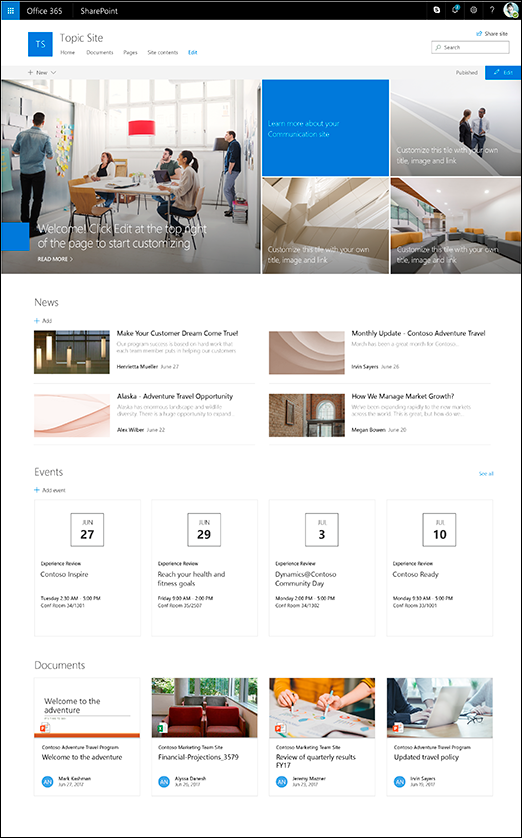
Communication site or Team site?
If you have a broad audience and you want to frequently broadcast information to them, the communication site is the best choice. Only a small number of users usually contribute to these sites, as most of the others will be usually spectators or people who consume the information. A team site, on the other hand, is the best choice to let users from a group to collaborate based on projects. Almost everyone on the site will be contributing, and the information shared in the site will be mostly related to the specific project or stakeholders.
Step by step instruction
To create a communication site, you need to sign in to Office 365 first. Select the SharePoint tile from the app launcher icon placed on the top left corner of the page. Pick Sites or All. From the SharePoint page, choose + Create site and pick Communication site options. Choose either Topic, Showcase or Blank from the site design dropdown. Give the site a name and fill the Site description box. Select Site classification if the option is enabled by admin.
Another option to configure is the language for the site. In SharePoint Server 2019, this option will be available only if the system admin enabled and installed language packs. Once set, you won’t be able to change the language later. Click Finish to complete the process. You can now view the site among the sites you are following. Creating a communication site in SharePoint is easy as that.
